








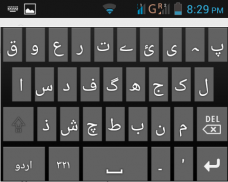
Punjnud Urdu Keyboard

Descrizione di Punjnud Urdu Keyboard
This is the first keyboard with which you can type Urdu Punjabi Pashto Sindhi and English languages with just one click of the button. Click on the language button on the bottom left hand side of the keyboard to toggle between languages. We would be interested in your feedback. Screenshots posted here are from a 10" tablet so if you are using a phone or a smaller device, your view will be slightly different.
After installation you need to follow the below mentioned steps to use the keyboard.
Click on settings then click Languages and Keyboard and then tick Urdu Keyboard and after doing this please add Urdu language by clicking on "Default" under Keyboard & Input Methods and tick Urdu Keyboard. After following theses steps you will be able to use this keyboard. Please feel free to contact me in case you have some issue. I will be happy to help you further. In solidarity please do like our facebook page. Please do check our Urdu, Punjabi and Persion books library app as well. https://play.google.com/store/apps/details?id=com.punjnud.books
Please do check our Urdu and Punjabi books app as well."Punjnud Books" https://play.google.com/store/apps/details?id=com.punjnud.books
Daily updates about Punjund.com site and our application can be found at our facebook page.https://www.facebook.com/pages/Punjnudcom/296597680360968?ref=hlQuesta è la prima tastiera con la quale è possibile digitare l'urdu punjabi pashto Sindhi e inglese con un solo clic del pulsante. Fare clic sul pulsante della lingua sul lato sinistro inferiore della tastiera per passare da una lingua all'altra. Saremmo interessati nei commenti. Screenshots pubblicati qui sono di un "tablet 10, quindi se si utilizza un telefono cellulare o un dispositivo più piccolo, l'immagine sarà leggermente diversa.
Dopo l'installazione è necessario seguire i passi di seguito indicati per utilizzare la tastiera.
Clicca su Impostazioni quindi su Lingue e tastiera e quindi spuntare Urdu tastiera e dopo aver fatto questo si prega di aggiungere la lingua Urdu cliccando su "Default" sotto la tastiera e input Metodi e zecche Urdu tastiera. Dopo aver seguito i passi tesi si sarà in grado di utilizzare questa tastiera. Non esitate a contattarmi nel caso abbiate qualche problema. Sarò felice di aiutarvi ulteriormente. In solidarietà prego come la nostra pagina facebook. Si prega di controllare i nostri urdu, punjabi e persion libri app biblioteca pure. https://play.google.com/store/apps/details?id=com.punjnud.books
Si prega di controllare i nostri urdu e punjabi libri App pure. "Punjnud Libri" https://play.google.com/store/apps/details?id=com.punjnud.books
Aggiornamenti quotidiani su sito Punjund.com e la nostra applicazione può essere trovato alla nostra pagina facebook.https://www.facebook.com/pages/Punjnudcom/296597680360968?ref=hl
























